HP Switch Factory Reset Challenge Impossible
So last month I got some second hand switches on the cheap to create a home lab with to help me study for the CCNA certification. This has proven so far to be an unintuitive mess. In order to gain access to the switches and mess around with the CLI I could not figure out a way to reset the switch without the credentials of the previous user. Then once I finally gained some level of access the CLI for the "user" mode is different than both cisco AND the documentation for the most common HP switches (it's my bad for assuming their OS won't change much, I am still searching for the documentation for the CLI of the switches I have).
Getting to the CLI
So every forum, every AI, every piece of documentation I could scrounge up about factory resetting an HP switch was to either:
- Use a paperclip to press the factory reset button on the front of the switch.
- Plug both ends of a single ethernet cable into the first two ports of the switch and wait anywhere between 5 minutes and 5 hours.
Number one the switches simply do not have one of those buttons ANYWHERE on the dang things.
Number two is just bafflingly silly but i did it anyway and the only thing that ended up resetting was the the local ip address of the device. So I turned to trying to access the thing through a serial cable and the console port. I explain my pains about that in a blog post weeks ago.
Continuing on from that post I borrowed a different cable from my work and using the serial connection I turbo hacked into the console port tee hee. It was still scuffed getting the driver to work thought. At least it did this time. So on the website for the serial-to-usb converter company their driver's are not labeled very clearly at all for the hardware you have, at least not that I could tell. So I fished through all of em and they were all garbage. Sad face. Eventually via standard IT troubleshooting routes I stubbled across this forum where someone had graciously posted a finding to an archived driver which then worked (here is the driver). Next, using Putty I set my sights to DCOM 5 and my transfer rate to 38000 or something close to that and boom into the CLI wippee!
Getting the thing reset
Now that im in Im like "sweet sick now I can just enable and reset the dang thing." However, to my dismay, I was still prompted with a password for the hostname of a non-factory-resetted Hewlit Paccard layer 2 switching device. So all that cable and port shinanigans of resetting the ip address really did do nothing. And with password protection enabled I was biff outta luck. So without even any user mode access I ended up contacting the owner for help and they had never reset the switch either so they gave me the password (the business these switches may have been affiliated with are long since past so no security violations occured here).
A Happy Ending
So now with CLI access to all 3 switches I ran a simple "?" command to get a grip of my limited functions. The HP CLI seems to be much more limiting than cisco so it may be hard to practice for the CCNA on these for command configs so I will likely be messing around with the browser GUI. We shall see. Either way the "initialize" command deletes the saved config, then a reboot has my factory defaults. We will be cooking. Grill emoji.
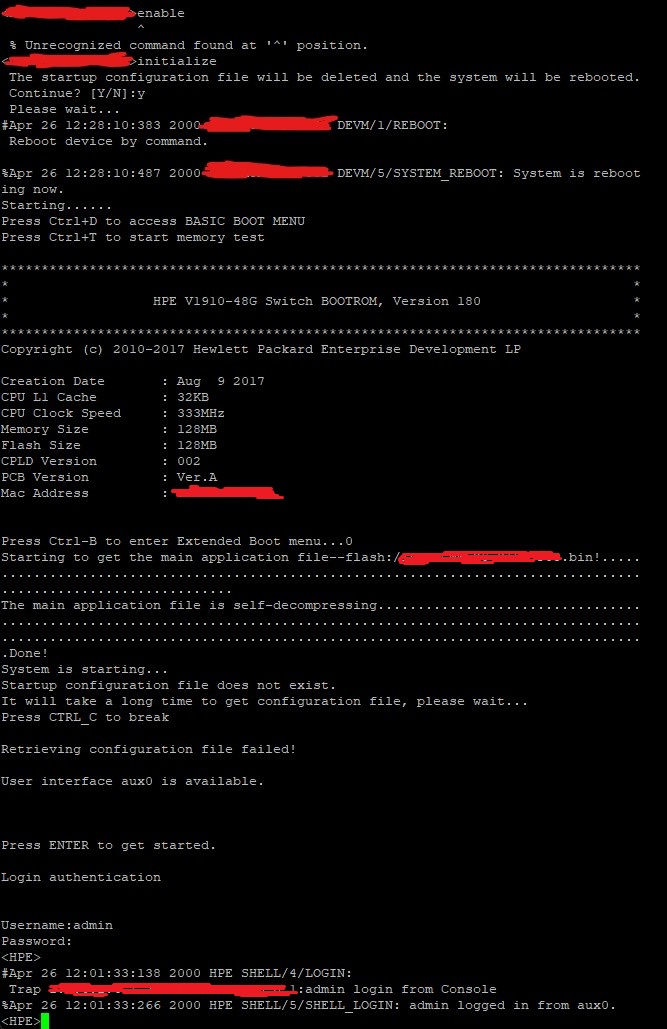
Have a good 2 weeks
Not much for this biweekly, I've been very busy. It's good to get the reps in with the hands on networking though... where there is just always a problem haha. Have a good couple of weeks, catch you in the next one.
~ Vince

